I recently had the unpleasant experience of discovering that ads are built right into the Firefox browser with pocket. I actually liked pocket, because it provided some interesting content, but I find these ads very insulting, as I use Firefox specifically to avoid ads and have my privacy. So I did a little bit of investigating…
And I found this, “A Privacy Conscious Approach to Sponsored Content”. It can be summarized as we want more money, as you get some sponsored content and some shallow platitudes. Their big thing, in their announcement, quality, but that certainly doesn’t show.
Quality. Rewards valuable content, worthy of your time. Not just clicks. ~(from article)
The ad I saw in all it’s glory, looks like spam. Spam like the spam you see with the advertisement of this fantastic new service you need to sign up for. Well I don’t need this service. It looks like click bait, and never should have reached me if they actually cared about quality.
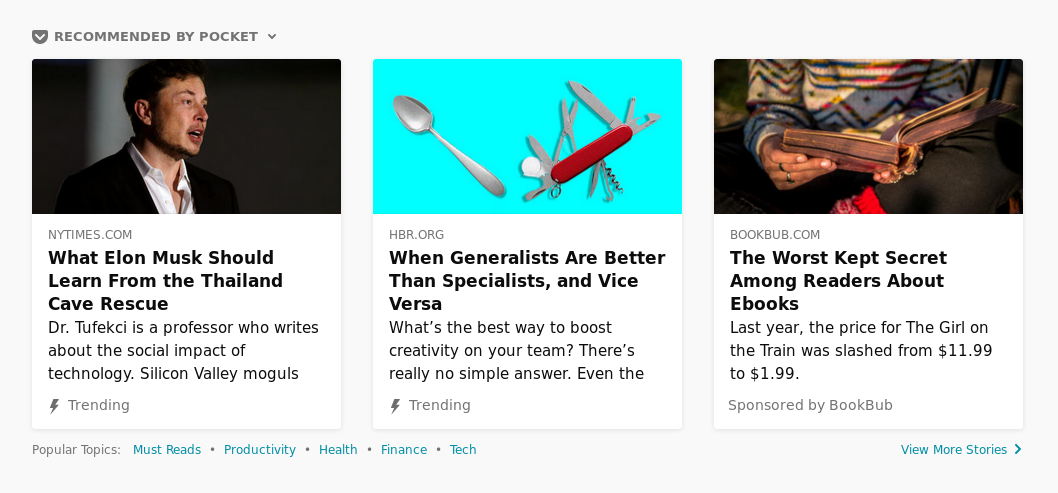
How to turn off the ads
Since, I’m not going to stop using Firefox over this infraction, as the alternatives are much worse. I will explain how to turn off the ads, and the only way is to turn off pocket.
- Go to
about:configin Firefox. I can’t link it here, but type that into your address bar. - Accept the risk of voiding your warranty.
- Find the preference key,
extensions.pocket.enabled, and toggle it to false - Restart your browser.
You should also get rid of it from your new tab page too. You just need to click the menu icon on the top right corner, and remove the pocket section.